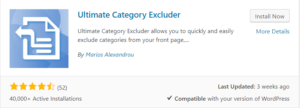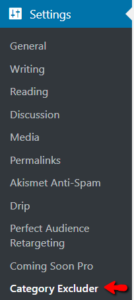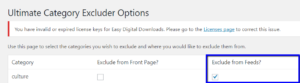How to exclude specific categories from WordPress RSS feed using plugin
Hi. Today I’m going to show you how to exclude specific categories from the WordPress RSS feed using a plugin.
1. Install and activate the following plugin.
2. Now hover over “Settings” and click on “Category Excluder”.
3. In the options page for the plugin, select the category you want to exclude.
4. Now click “Update” and the category you selected should now be excluded from the RSS feed.
Thank you for taking this tutorial and I’ll see you later.