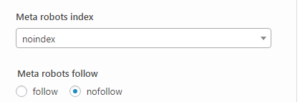How to hide a WordPress site from search engines using Yoast SEO plugin
Hi. Today I’m going to show you how to hide a WordPress page from search engines (Make sure you have the Yoast SEO plugin installed – here is a link to said plugin).
1. In the WordPress editor of your post, scroll down to the Yoast SEO meta-box and click on the advanced settings icon (which should look like this as seen in the image below).
2. In the “Meta robots index” section, select “noindex” from the drop-down, then in the “Meta robots follow” section click on “nofollow”.
3. Post or publish your page as usual, and it should now be hidden from search engines (ie Google).
Thank you for taking this tutorial and I’ll see you guys later.