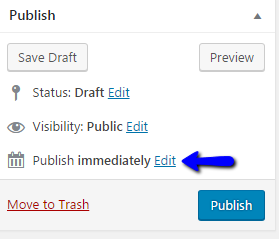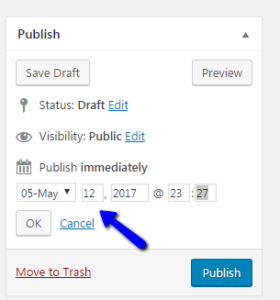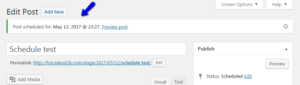How to schedule a WordPress post
Hello. Today I’m going to show you how to schedule a WordPress post.
1. Next to “Publish Immediately” click “Edit”.
2. You should now see drop-down options for the month, day, year, and time to publish the post. For this tutorial, I’m setting the post to be scheduled for tomorrow.
3. Then, click “OK”, and a “Schedule” button should now appear in place of “Publish”.
Click on it and your post should now be scheduled for tomorrow.
Thank you for taking this tutorial and I’ll see you guys later.