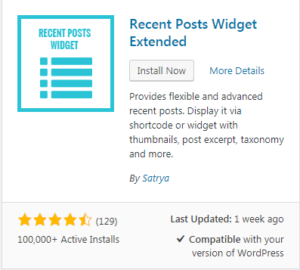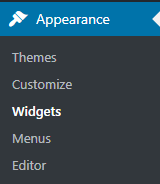How to display recent posts from a specific category in WordPress
NOTE: This won’t work with all of the themes in WordPress.
Hi. Today I’m going to show you how to display recent posts from a specific category in WordPress using the Recent Posts Widget Extended plugin.
1.Install and Activate the plugin, which can be found here.
2. Hover over “Appearances” and in the drop down click on “Widgets”.
3. In the “Widgets” page, find the “Recent Posts Extended” widget and add it to the primary side bar.
4. In the Recent Posts Widget Extended menu, under the “Limit to Category” option, select the category you want to display recent posts from.
5. Click the “Save” button and go to your WordPress site to see your recent posts by the category you chose.
Thank you for taking this tutorial and I’ll see you guys later