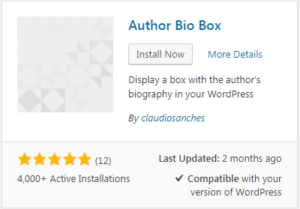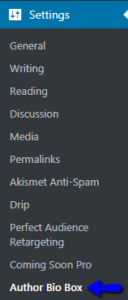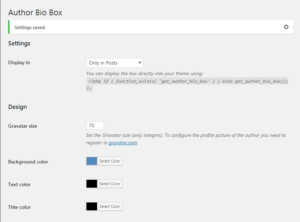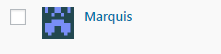How to display author’s Twitter and Facebook on the profile page using plugin
Hello. Today I’m going to show you how to display the author’s Twitter and Facebook in WordPress using the Author Bio Box plugin.
1. Install and activate the plugin.
2. Hover over “Settings” and in the drop-down click “Author Bio Box” which should take you to the plugin’s config page.
3. Select where you want to display the box, change background color, etc., then click the “Save Changes” button at the bottom.
4. Go to the “All Users” page, and click “Edit” below a user account.
5. Scroll down to the “Contact Info” section and enter your Facebook or Twitter URL.
6. Click on “Update Profile” and go to one of the WordPress posts by the following user and you should now see the Bio Box at the bottom of the post complete with icons.
Thank you for reading this tutorial and I’ll see you guys later.