How to add a YouTube Subscribe button in WordPress
Hello. Today I’m going to show you how to add the YouTube Subscribe button to your WordPress site.
1. Visit the YouTube subscribe button page on the Google Developer website. Click on “Configure a button” in the left sidebar of the page.
2. Enter your channel name and choose the settings you want (for this tutorial I’m using the name of my YouTube channel), then copy the code.
3. In the sidebar of the WP admin dashboard hover over “Appearances” and in the drop-down click on “Widgets”.
4. In the “Widgets” page, drag the “Text” widget to your primary sidebar, paste the YouTube Subscribe button code inside the widget and click “Save” .
5. Now visit your WordPress site to see if the code worked.
Thank you for taking this tutorial and I’ll see you guys later.

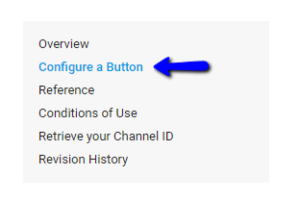
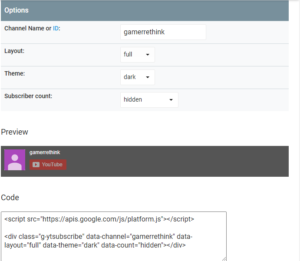
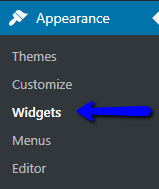
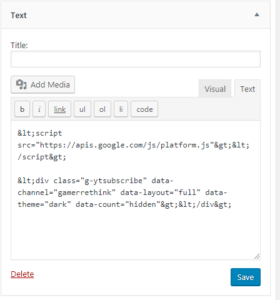
I was finally able to add susbcribe button to my website becasue of you guys! Thank you so much