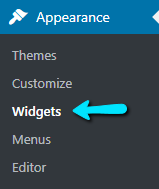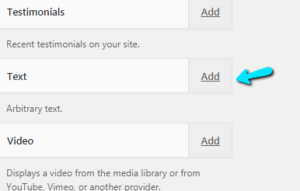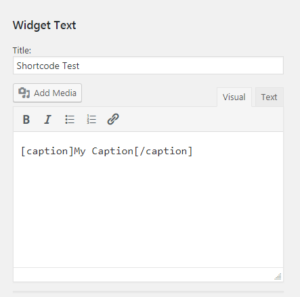How to add a shortcode in WordPress sidebar using widget
Hi. Today I’m going to show you how to add a short code in your WordPress admin sidebar using a widget.
1. Hover over “Appearance” and in the drop down click on “Widgets”.
2. In the “Widgets” page, scroll down until you see the “Text” widget, then click “Add” to add it to your primary sidebar.
3. Now after adding the “Text” widget, simply put your short code in the edit area of the widget, then click “Save Widget” at the bottom.
Thank for taking this tutorial and I’ll see you later.