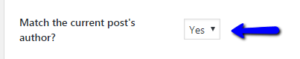How to display related posts by the same author in WordPress
Hello. Today I’m going to show you how to display related posts by the same author in WordPress using the “Similar Posts” plugin.
1. Install and Activate the plugin, which can also be downloaded here.
2. In the left sidebar hover over “Settings” and in the dropdown click on “Similar Posts”.
3. In the settings page of the plugin in the “General” tab, scroll down to the bottom and click “Yes” next to the “Match the current post’s author?” option.
4. Switch to the “Placement” tab and click “Yes” next to “Output after post”. (You can edit the text in the “Parameters” box if you want.)
5. Click “Save Settings” and go visit any single post on your WordPress site and you’ll see related posts by the same author at the bottom of the post.
Thank you for taking this tutorial and I’ll see you guys later.