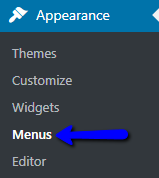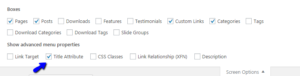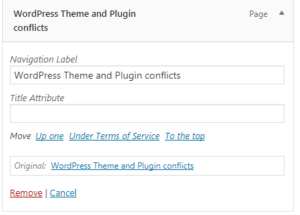How to add a title attribute to a WordPress navigation menu
Hello. Today I’m going to show you how to apply a title attribute to a WordPress navigation menu.
1. On the left sidebar of the admin dashboard, hover over “Appearance” and click on “Menus”.
2. Then in the “Menus” page click on “Screen Options” which should be in the top right corner of the page.
3. Then in the menu it brings down, check mark the “Title attributes” option.
4. Click on one of your existing menus to expand it. You should now see the “Title Attribute” field.
5. Now, enter the text you want to use as a title attribute and click “Save Menu”.
6. Finally, visit your website to see if your title attribute is working.
Thank you for taking this tutorial and I’ll see you guys later.