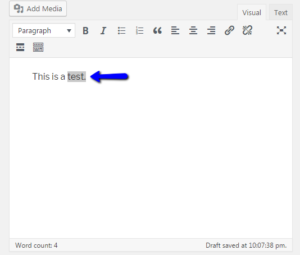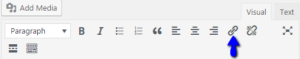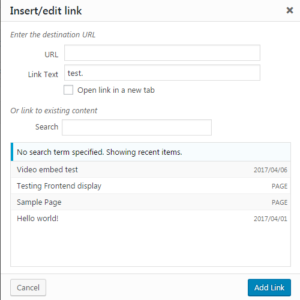How to add a hyperlink to your WordPress post
Hello. Today I’m going to show you how to add a hyperlink to a WordPress post.
1. In the post/page editor, highlight the text you want to hyperlink.
2. Then, click the hyperlink button in the toolbar or press CRTL+K.
3. The following box should now appear, where you can enter your desired URL for your hyperlink and a title.
4. Finally, click on the “Add Link” button and your selected text should now have a hyperlink.
Thank you for taking this tutorial and I’ll see you guys later.