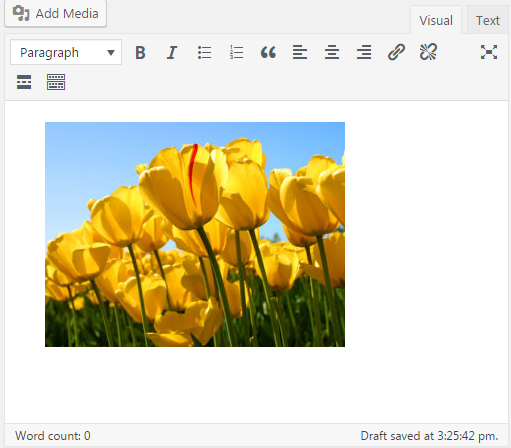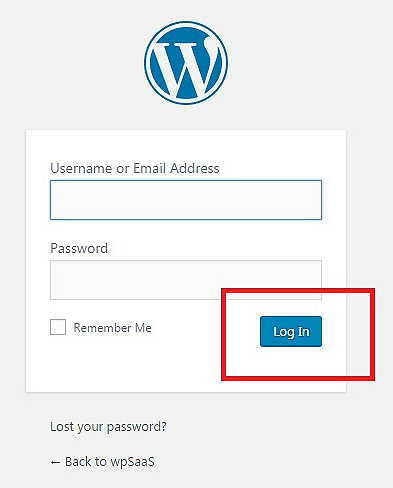Posts Tagged ‘wordpress’
How to add an image to a WordPress post
Hello. Today I’m going to show you how to add an image to a WordPress post. 1. While in the “Edit Post” section of your post, click on the “Add Media” button. 2. Then you should see something like this pop-up: 3. Choose the image you to put in your post from the Media Library…
Read MoreHow to install and activate a WordPress plugin
Hello. Today I’m going to show you how to install and activate a plugin for use on your WordPress site. 1. In the left sidebar of the admin dashboard, hover over “Plugins”, and in the drop-down menu click “Add New”, which will take you to the following page as seen in the image below: 2.…
Read MoreHow to log in and out of your WordPress admin dashboard
Hello. Today I’m going to show you how to log in and log out of the dashboard of your WordPress site. 1. First, click the log in button which is in the sidebar of your site, or type “/wp-admin/” into the URL, then press enter on your keyboard. 2. Second, on the WordPress log in…
Read More