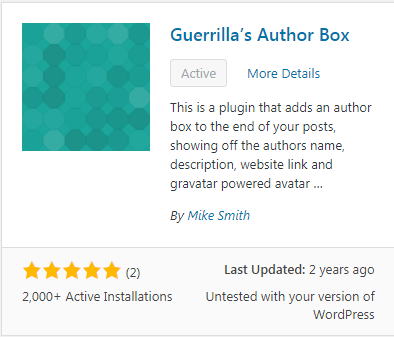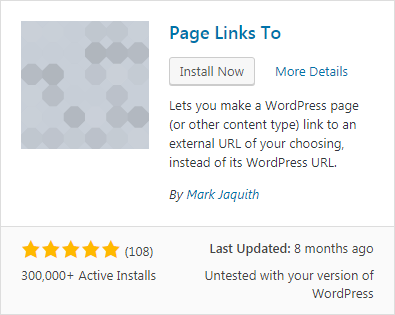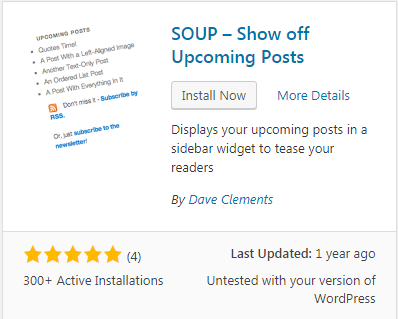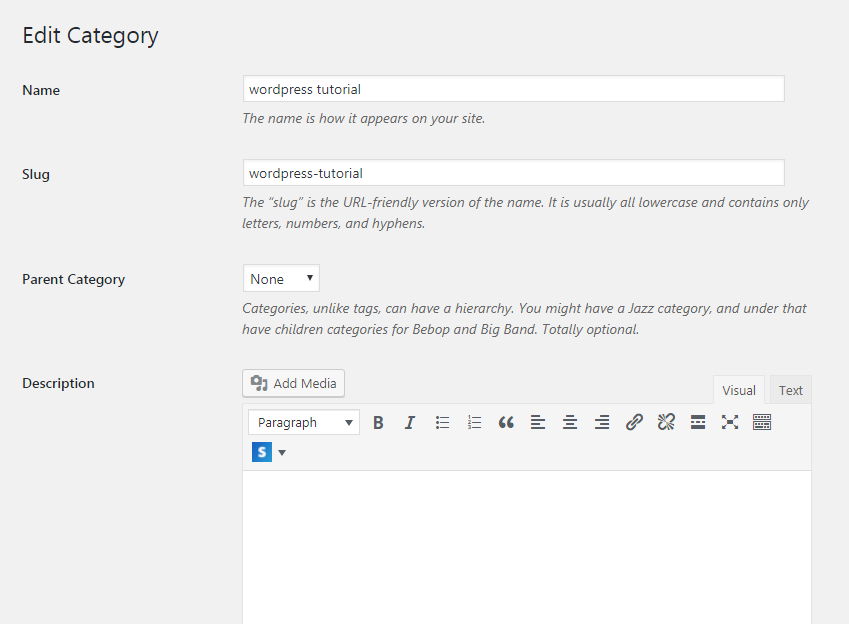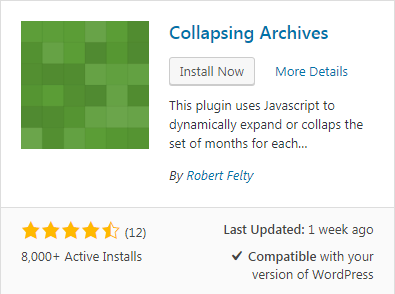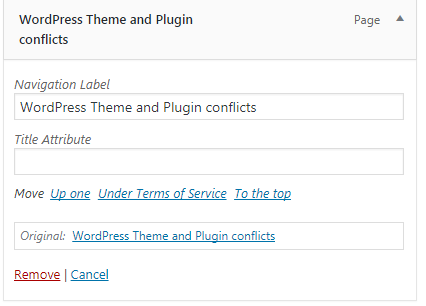Posts Tagged ‘tutorial’
How to add an author info box in WordPress posts using plugin
Hello. Today I’m going to show you how to add an author info box in WordPress Posts using a plugin. 1. Install and activate the Guerrilla’s Author Box plugin. 2. Hover over “Users” and click on “All Users”. 3. In the “All Users” page, click below the user you want to edit. 4. In your profile…
Read MoreHow to add the Skype share button in WordPress
Hi. Today I’m going to show you how to add the Skype share button in WordPress using the plugin of the same name. 1. Install and activate the plugin. 2. On the left sidebar in the admin dashboard, hover over “Settings” and in the drop-down click “Skype share button”. 3. In the config page, click…
Read MoreHow to change the category base prefix in WordPress
NOTE: the last image in this tutorial may differ from the text. Hello. Today I’m going to show you how to change the category base prefix in WordPress. This is gonna be a short and simple one. 1. In the admin dashboard, hover over “Settings” and in the drop-down menu click “Permalinks”. 2. Scroll down…
Read MoreHow to display related posts by the same author in WordPress
Hello. Today I’m going to show you how to display related posts by the same author in WordPress using the “Similar Posts” plugin. 1. Install and Activate the plugin, which can also be downloaded here. 2. In the left sidebar hover over “Settings” and in the dropdown click on “Similar Posts”. 3. In the settings…
Read MoreHow to link a post title to an external link in WordPress
Hello. Today I’m going to show you how to how to link a post title to an external link in WordPress using the Page Links To plugin. 1. Install and activate the Page Links To plugin. 2. Then, create a new post or go to an existing one and you should see the meta box…
Read MoreHow to display recent posts from a specific category in WordPress
NOTE: This won’t work with all of the themes in WordPress. Hi. Today I’m going to show you how to display recent posts from a specific category in WordPress using the Recent Posts Widget Extended plugin. 1.Install and Activate the plugin, which can be found here. 2. Hover over “Appearances” and in the drop down…
Read MoreHow to list future upcoming scheduled posts in WordPress
NOTE: This won’t work with all themes in WordPress. Hello. Today I’m going to show you how to list future upcoming scheduled posts on WordPress using the “SOUP – Show off upcoming posts” plugin. 1. Install and activate the plugin. 2. Visit the “Widgets” page under “Appearance”. 3. Scroll down, look for the “Upcoming Posts”…
Read MoreHow to display category descriptions in WordPress
Hello. Today I’m going to show you how to display category descriptions in WordPress. 1.In your admin dashboard, hover over “Posts” and in the drop down, click on “Categories”. 2. Look for an existing category you want to add a description to, then hover over it and click on “Edit” below which should take you…
Read MoreHow to limit the number of archive months displayed in WordPress
NOTE: this tutorial requires the Collapsing Archives plugin, which can be downloaded here. Hello. Today I’m going to show you how to limit the number of archive months displayed in WordPress. 1. In the left sidebar of the admin dashboard, hover over “Appearance” and in the drop-down, click on, “Widgets”. 2. Click on the “Collapsing…
Read MoreHow to add a title attribute to a WordPress navigation menu
Hello. Today I’m going to show you how to apply a title attribute to a WordPress navigation menu. 1. On the left sidebar of the admin dashboard, hover over “Appearance” and click on “Menus”. 2. Then in the “Menus” page click on “Screen Options” which should be in the top right corner of the page.…
Read More