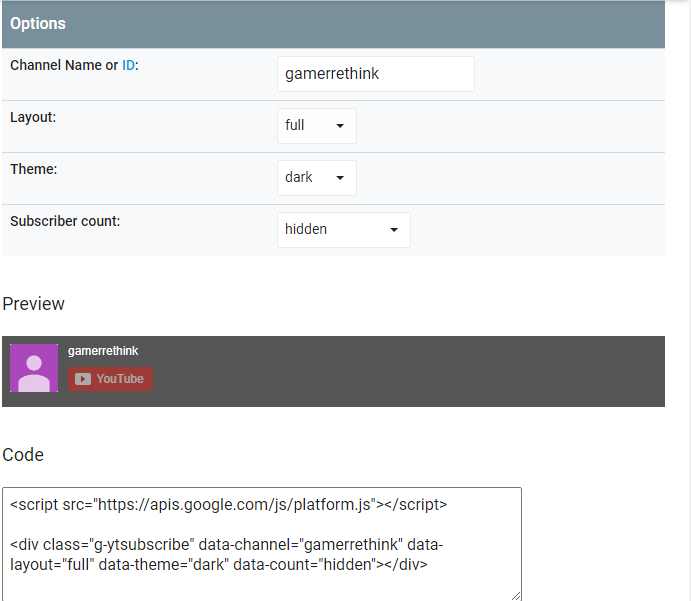Posts Tagged ‘subscribe button’
How to add a YouTube Subscribe button in WordPress
Hello. Today I’m going to show you how to add the YouTube Subscribe button to your WordPress site. 1. Visit the YouTube subscribe button page on the Google Developer website. Click on “Configure a button” in the left sidebar of the page. 2. Enter your channel name and choose the settings you want (for this tutorial I’m using…
Read More