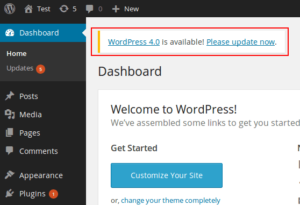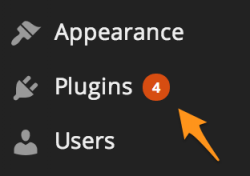Why WordPress plugin and theme updates are important
One of you customers contacts you and says, “your product is great but it just stopped working for no reason after 6 months of working flawlessly. Please fix it as soon as possible, it is costing me money.”
1. You – I will certainly be happy to get this resolved for you, please tell me what version of the product you are using.
Your customer – what difference does that make, I just need for your to fix it.
2. You – Well we are here to help you but before we start troubleshooting, it is useful for us to know what version of the product you are using.
Your customer – I am using version X.
3. You – Version X is three releases / versions behind the current version. In fact, the current version contains several fixes and a new feature. Please update to the most recent version of the product through your WordPress dashboard, then test to see if the issue still exist.
Your customer – Well I updated and no longer have the problem. Thank you so much!
4. You – Thank you. We were glad to help. Please let us know if you have any further questions.
Thats four replies that were made to the customer, over any number of hours or days to inform them of something that should be considered a very basic first troubleshooting step before any further troubleshooting should take place.
That’s valuable time wasted to any business that could be better spent developing the product or marketing it and growing your business.
If any of this sounds familiar to you then you I have good news. You can avoid or at least reduce these types of support request with a few simple steps.
Reduce your support request by informing your customers of the importance of updates
1. Add or create an FAQ that informs your customer that many issues may be resolved by keeping WordPress, your theme and all of your plugins updated. A previous update may have resolved the issue and they should update then test to see if the issue was resolved before creating a support request.
2. Add or create a note in your contact form for support request that informs your customer that many issues may be resolved by keeping WordPress, your theme and all of your plugins updated. A previous update may have resolved the issue and they should update then test to see if the issue was resolved before continuing to create a support request.
Gravity forms is a very good tool and has this – conditional logic – functionality. You can see it in use on their support page. Make a few different selections and you will notice different information is provided.
3. Add a note to your support request auto responder – if applicable – that informs your customer that many issues may be resolved by keeping WordPress, your theme and all of your plugins updated. A previous update may have resolved the issue and they should update then test to see if the issue was resolved before continuing to create a support request.
HelpScout offers this – Auto Reply – functionality.
As a plugin or theme user, consider and understand the following scenarios that happen every day:
If WordPress puts out an update tomorrow that breaks your favorite plugin – something that is beyond the developer or your control – and the plugin developer puts out an update to correct the issue. You would not receive that update and the plugin would not work. An update may resolve the issue.
If we your theme developer puts out a new update and it breaks a plugin that you are using – something that is beyond your control – and the plugin developer puts out an update to correct the issue. You would not receive those updates and the plugin would not work. An update to the plugin may resolve the issue.
If the plugin developer puts out a new update and it breaks a theme that you are using – something that is beyond your control – and the theme developer puts out an update to correct the issue. You would not receive those updates and the theme would not work. An update to the plugin may resolve the issue.
Other References:
Put your customer support on autopilot with good user documentation