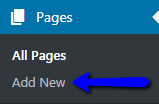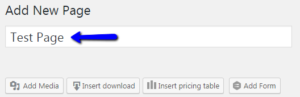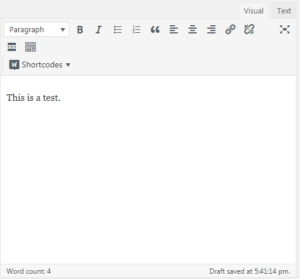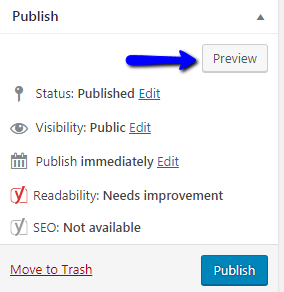How to create a WordPress page
Hi. Today I’m going to show you how to create a WordPress page.
1. Hover over “Pages” on the left sidebar and click “Add New”.
2. In the editor, add the title of your page.
3. Type what you want to type in the content box, which should look like this:
4. In the “Publish” box, click on “Preview” to see what your page looks like.
5. When you’re ready, click “Publish” and voila – you have successfully created a new WordPress page.
Thank you for taking this tutorial and I’ll see you guys later.